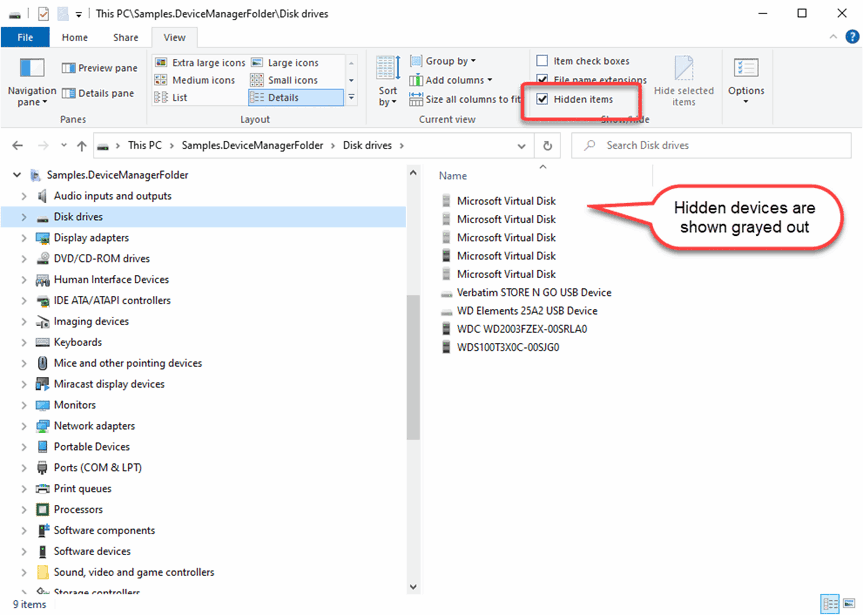- Introduction
- Developer’s Guide
- Samples
- Reference
Device Manager Folder sample
Source repository: https://github.com/aelyo-softworks/ShellBoost-Samples
Windows 10 10.0.10240.0 or higher is required for the sample to work.
It mimics the official Windows Device Manager application, while demonstrates the following:
A .NET core 3.1 Console C# application
Usage of WinRT classes such as the Windows.Devices.Enumeration.DeviceInformation.DeviceWatcher through inclusion of the “Microsoft.Windows.SDK.Contracts” NuGet package.
Icons support from smallest to biggest (256 x 256) size.
A ShellFolder and ShellItem namespace hierarchy built completely asynchronously, which is made possible thanks to the NotifyCreate, NotifyDelete and NotifyUpdate methods.
Just like the official Windows application, hidden devices can be shown or hidden.
Just like the official Windows application, new plugged-in devices, or modified devices (like USB keys for example) will appear automatically in the views if they are opened on the corresponding folder.
Here are two screenshots of the namespace extension integrated with the Windows 10 shell:
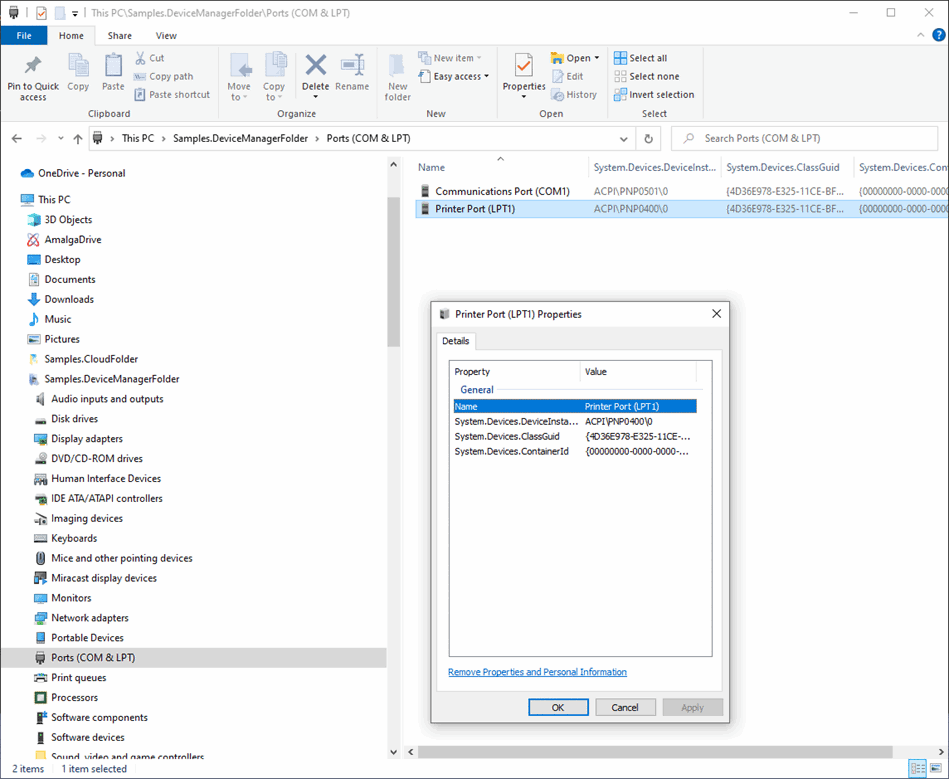
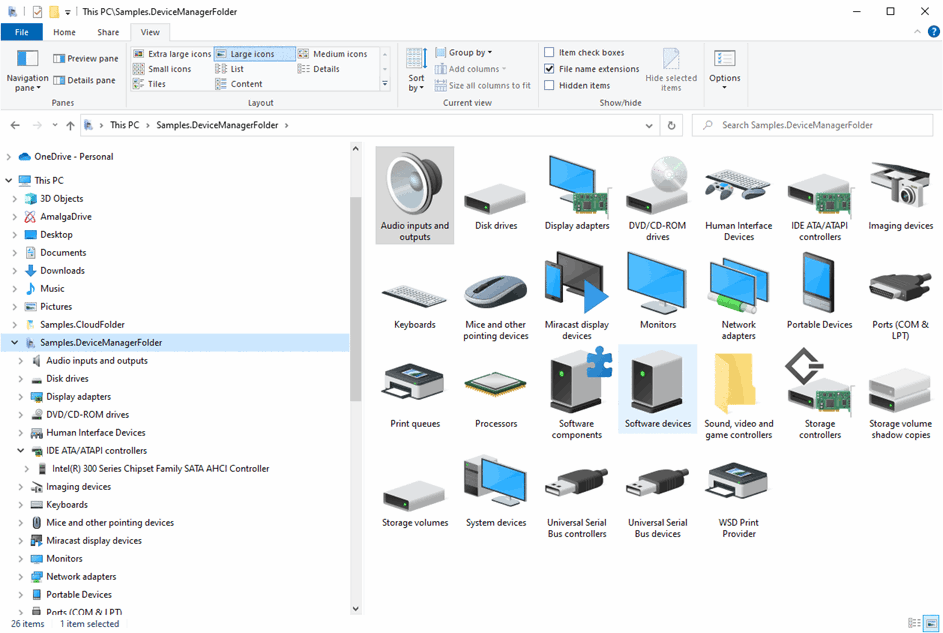
Here is a screenshot that shows hidden devices. Hidden devices can be shown using the standard Explorer “Hidden items” checkbox: