- Introduction
- Developer’s Guide
- Samples
- Reference
Intel 32 and 64-bit support
Thanks to its out-of-process architecture, ShellBoost supports all 32-bit and 64-bit Intel deployment scenarios
in 32-bit (x86) Windows.
in 64-bit (x64) Windows, for 64 and 32-bit clients (running on WOW https://en.wikipedia.org/wiki/Windows_on_Windows) simultaneously.
The Shell Folder Server, the .NET application that you write when you use ShellBoost, can itself run in 32-bit or in 64-bit. This “server” can be hosted in two different ways:
As a .NET .exe. This is the easiest and preferred method and the one that is demonstrated in most ShellBoost Samples. In this case, we recommend you compile this .exe as “Any Cpu” (when possible) which will allow you, without any extra effort, to deploy your namespace extension in pure 32-bit Windows OS and in 64-bit Windows OS machine.
As a .NET .dll. In this case, the .dll should also be compiled as “Any Cpu” (when possible) so it will adapt to its host program bitness.
In the latter case, how your Shell Folder Server .NET .dll should be hosted is an architectural choice that ultimately depends on your context. You can host it in another .NET application written using any .NET language you want, or in an application written in any other language and tool (C/C++, Delphi, etc.), provided this environment can run or host a .NET assembly by any mean. Here are some possibilities for hosting a managed .NET .dll in a native program:
COM, an obvious choice since it’s fully supported by native code and .NET
Native CLR Hosting: https://docs.microsoft.com/en-us/dotnet/framework/unmanaged-api/hosting/clr-hosting-interfaces
DllExport for .NET assemblies: https://github.com/3F/DllExport
Registration
Whatever scenario you choose, if you want to support simultaneously 32 and 64-bit applications on a 64-bit OS, you will have to register your extension in both 32 and 64 worlds. Explorer.exe will always run as 64-bit process on a 64-bit OS and as a 32-bit process on a 32-bit OS. The following schema explains how that can work:
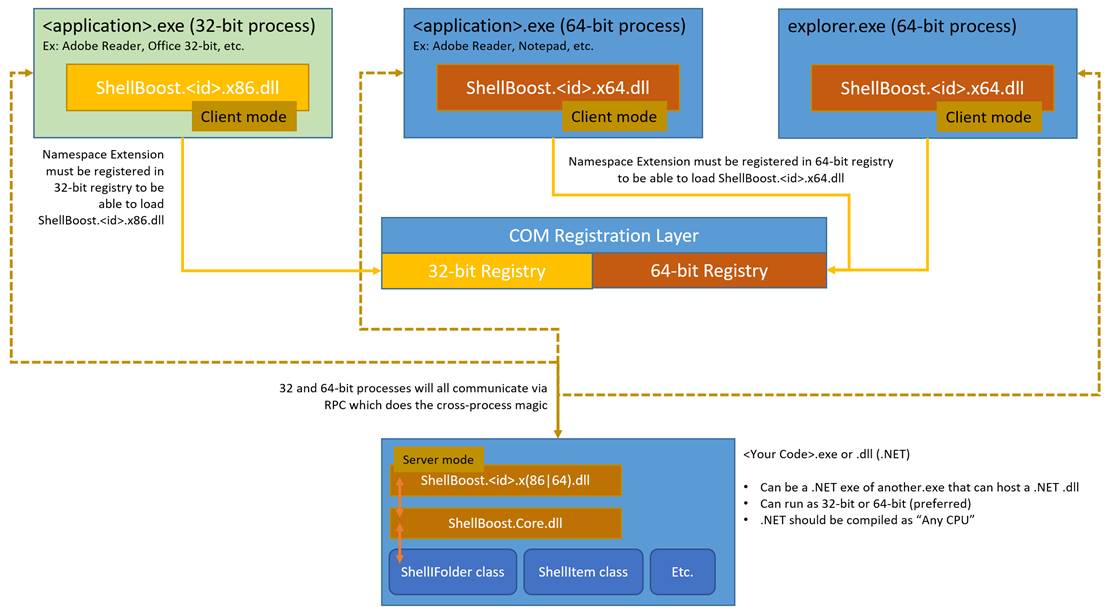
Note: The ShellBoost registration utility class do not currently register in both 32 and 64-bit registries so you will have to call for example regsvr32.exe (as explained in the following Deployment chapter) to register for 32-bit registry from a 64-bit executable, and vice versa.