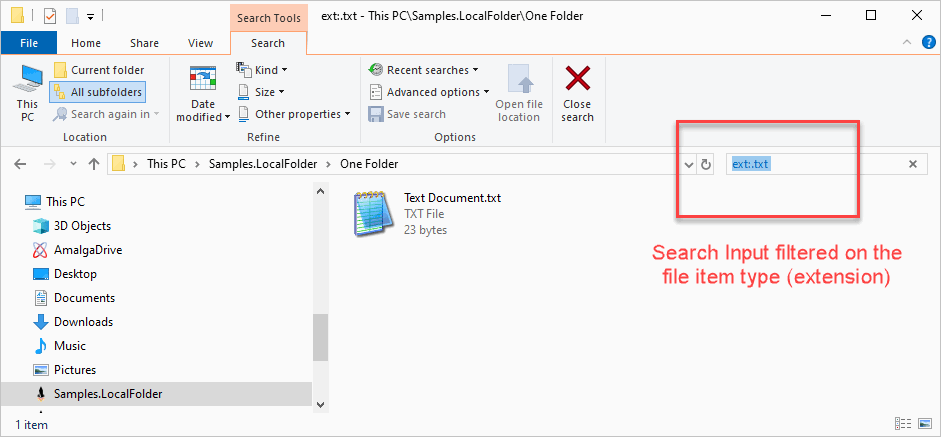Search
Search support should be automatic with CBFS Shell.
The Shell Search User Interface uses the Windows Property System as input data. More information is available here: Properties and Windows Search. Note: In this document, "Shell data source" means "Shell Namespace Extension", which is precisely what CBFS Shell is designed to do.
As explained in previous chapters, CBFS Shell is also using the Property System to describe its view's columns. So, the data that you provide in a CBFS Shell folder, using columns, is also the data that the Windows Search will use as input. In the following example, an item type search ("ext:.txt") is initiated by an end user on a CBFS Shell folder, using the Explorer's search box. The virtual items are filtered accordingly: